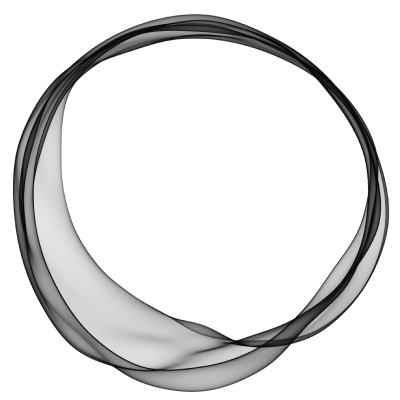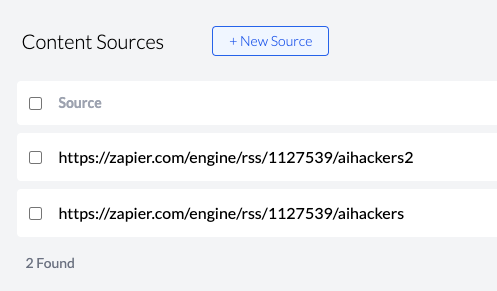Fetching contents from content sources
Back to Admin
The task of community building is hard and we know this because we build a tool that helps you create a community. If you have an existing community that you can import, then you have a head-start. For most of us, we are starting from scratch and when you start there, the most challenging part will be populating your community with regular contents that would be relevant for your audience.
Fortunately, we understand this concern and HN+ allows you to fetch contents periodically from content sources so that you can build up your community without having to worry so much about having to fill it with contents.
First, navigate to content sources in your admin panel as shown below.
Click on New Source to add a new content source, which will bring up the popup as shown below.
Currently, you can add a RSS feed-based content source. You can assign a category and tags to all contents fetched from this RSS feed. Which will then be displayed on your HN+ site. Please note that currently, content sources are fetched on approximately every 6 hours.