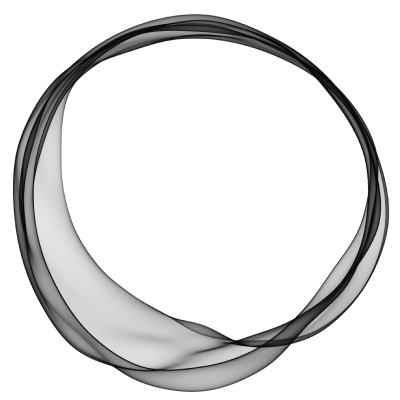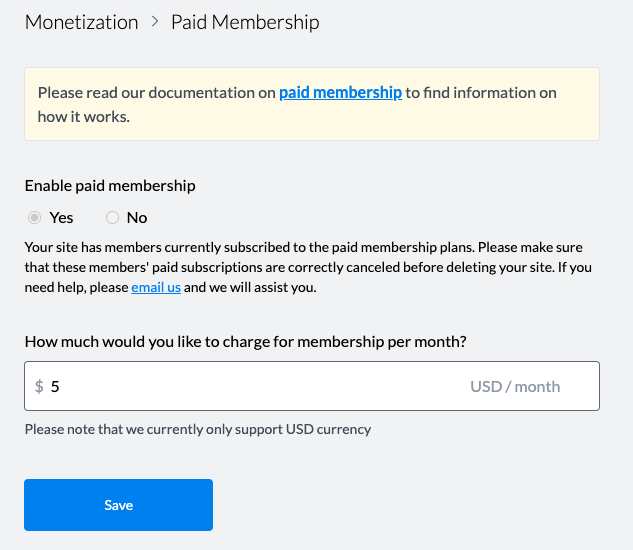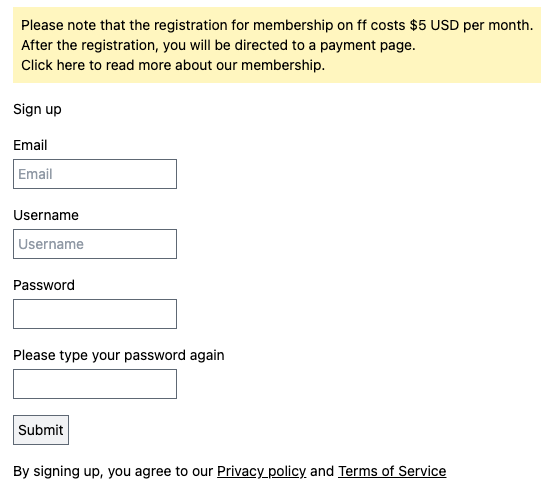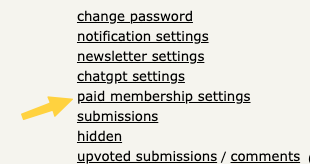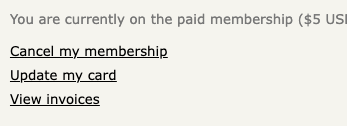Paid Membership
Back to Admin
One of the obvious ways to monetize your HN+ is via Paid Membership.
A paid membership is a monthly subscription that you offer to your users to become a member of your site. To enable this, first, make sure you have integrated
HN+ with your Stripe account. Please read the
documentation here.
Enable Paid Membership
Note that when enabling paid membership, all registrations will need to be confirmed. By default, when a site is first created, this option is set to
False. This option will be automatically set to True
when you are setting up paid membership. This option is available
in the Access settings.
First thing is to enable Paid Membership in your admin panel via monetization settings page as shown below.
You should also set the monthly subscription price for membership. Please note that currently we are only working with USD currency.
Enabling and setting the price will create a new price in your Stripe account.
Registering for a membership
With the above settings, when a user signs up for an account on your site, they will be forwarded to a Stripe payment page.
That completes the membership sign up process.
Updating membership
Users can also view and update their membership details, which is available from their profile page.
Since the membership is tied to your Stripe account, you will see them on your Stripe dashboard.