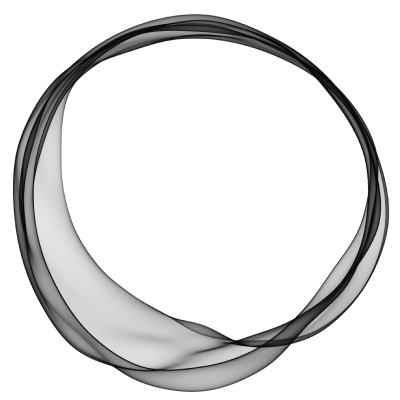Custom pages
Back to Admin
HN+ lets you create Custom Pages, which is a static page with your own custom content on them.
This is useful when you want to add a page like About us page and link them either from the site's header or footer or if you want to just
link to it via URL for referencing from external sites.
Adding and editing a custom page is simple and you can do this by going to the Custom Pages section in your admin panel
and clicking on + New Custom Page button. You can add the custom page name, specify if the page is only visible from
certain roles and of course, the contents of the page, which is done via a Markdown editor.
When you first create a site, you will also notice that there are 4 pages that are pre-built -
FAQ,
Guideline,
Privacy policy and
Terms of service.
You can update the contents of any of the pages listed above. Please note that the Privacy Policy and
Terms of Service pages are must-have's, so you will not be able to delete them. These pages are also
linked from the sign up page and also the cookie consent wieget. These two pages also have direct links to them which can be accessed via
https://[your-site-domain]/privacy-policy and
https://[your-site-domain]/terms-of-service.