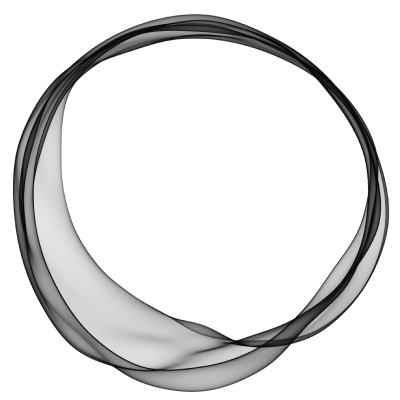X (formerly Twitter) Integration
Back to Admin
HN+ integrates directly with X (a.k.a Twitter) to auto-post popular posts from your site. Please follow the steps below to enable this.
1. Create an app at X developer site
HN+ integrates with X via an X app you create. To do this, visit
X developer site and create an app.
Even if you have an existing app, we recommend you creating a separate app specifically for integrating with HN+.
2. Generate app credentials
For HN+ to post directly to your X account, we need 5 values -
bearer token,
API key,
API secret,
access token and
access token secret.
3. Integrate with HN+
In the Integration page, select Twitter.
Type in the above 5 values and also specify the frequency of posting.
That's it! Your contents should appear in your nominated Twitter account shortly!