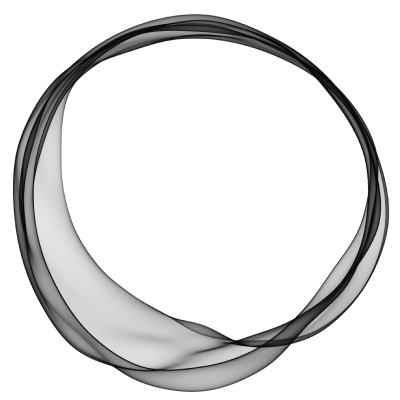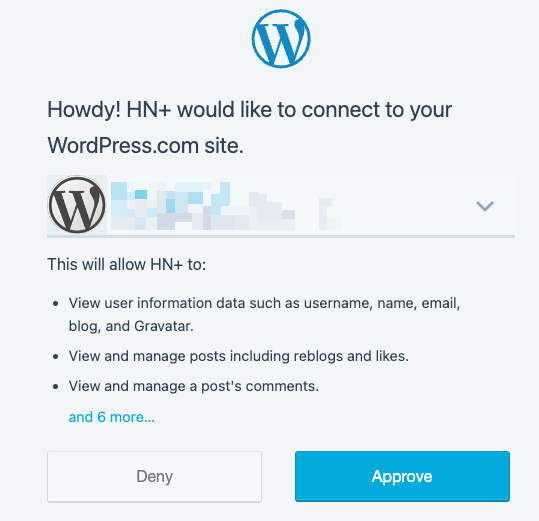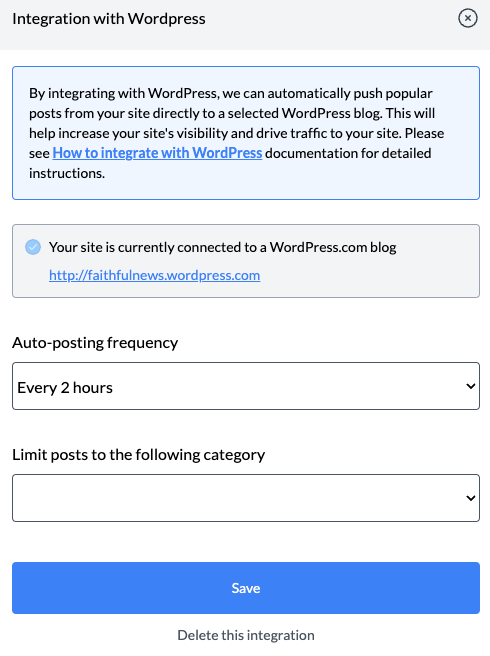WordPress Integration
Back to Admin
HN+ integrates directly with WordPress to auto-post popular posts from your site. Please follow the steps below to enable this.
1. Authenticate to your WordPress.com account
Within HN+'s admin panel, go to Integrations and click on the WordPress.
Click on the button to connect your WordPress account and authenicate via WordPress page as shown below. Note that you will also need to select which blog you want to post your contents to.
2. Set up auto-post frequency & category
Once authenticated, you will be redirected back to the integration page. In your WordPress integration settings page, you can select the frequency and a category (if you wish) from which the contents will be posted.
That's it! Your contents should appear in your selected WordPress blog shortly!