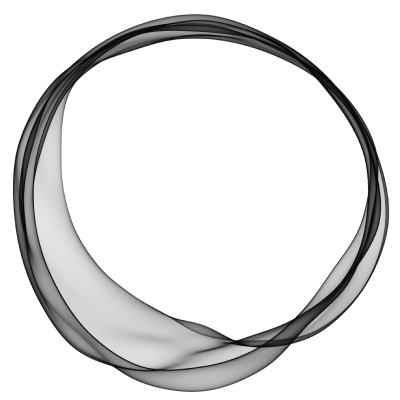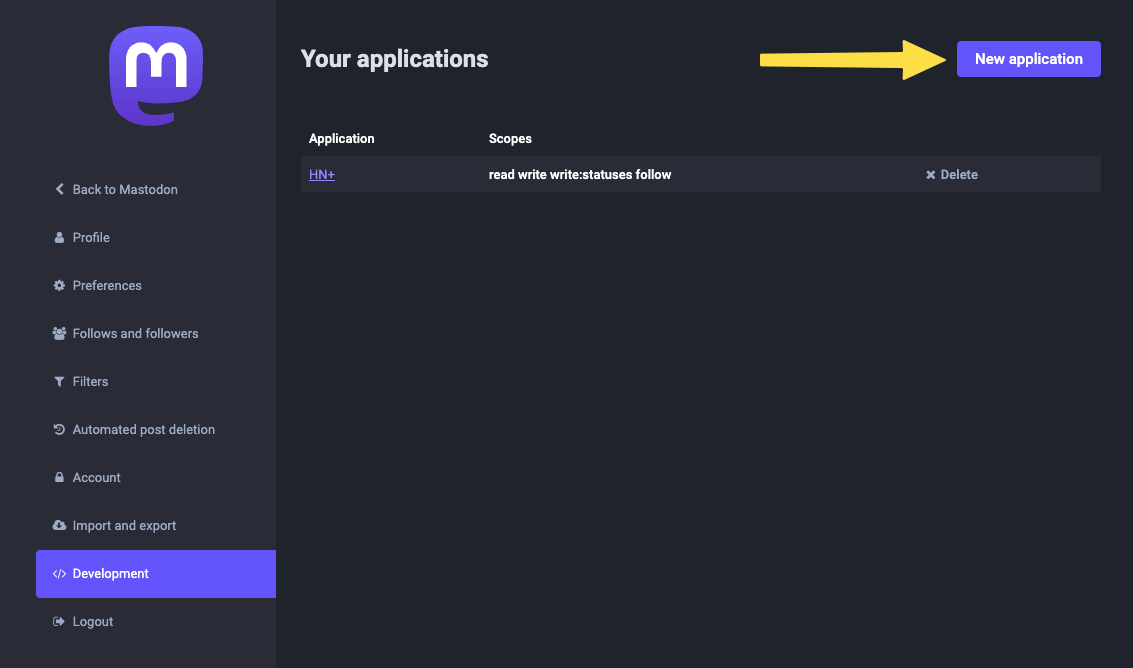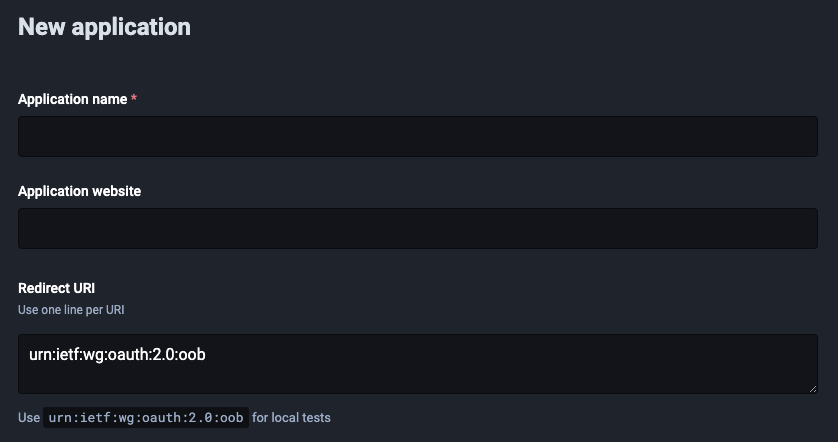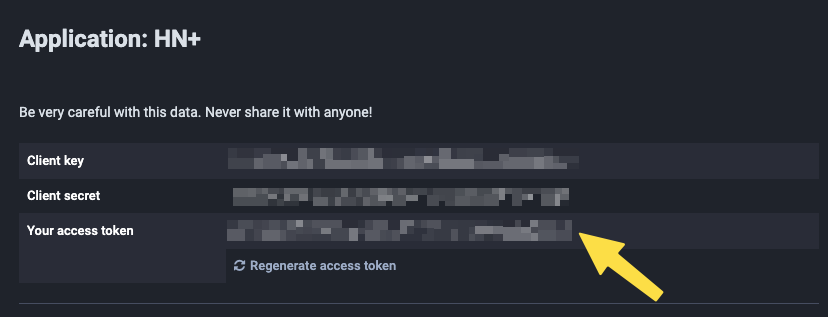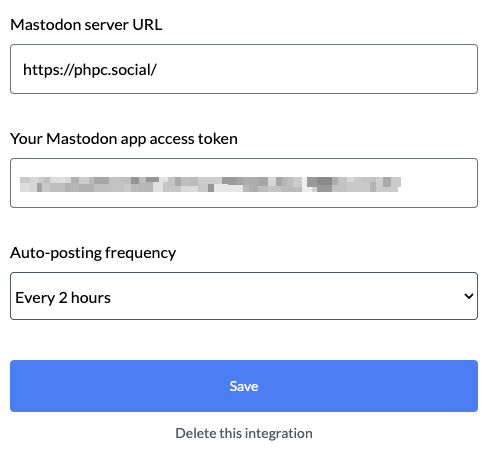Mastodon Integration
Back to Admin
HN+ integrates directly with Mastodon to auto-post popular posts from your site. Please follow the steps below to enable this.
1. Create an app in your Mastodon server account
Assuming you have an existing account on a Mastodon server, first you have to create a Mastodon app which you can use to post to your Mastodon account automatically.
In this example, we will be using https://phpc.social as an example Mastodon server.
In your Mastodon account, go to settings and development
and click on New Application.
Enter the details of your new app. In the scope section, you will need write:statuses permission.
Click on Submit to save your changes.
You will see client ID, client secret and
access token. Now that you have a Mastodon app created, we are ready to integrate with HN+.
2. Integrate with HN+
In the Integration page, select Mastodon. Type in the Mastodon server URL
(e.g. https://phpc.social) and the access token that you received when you created your Mastodon app.
Also select the frequency of posting.
That's it! Your contents should appear in your nominated Mastodon account shortly!