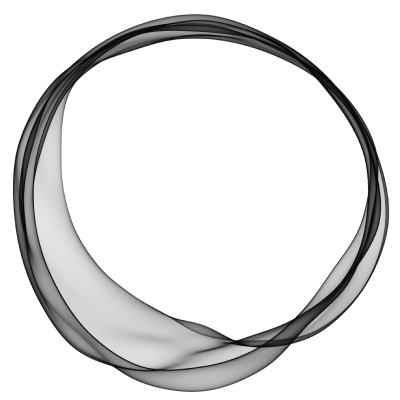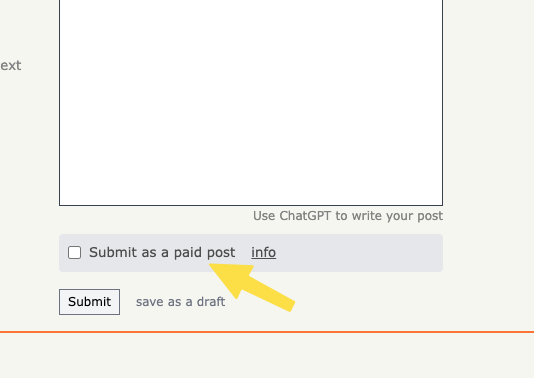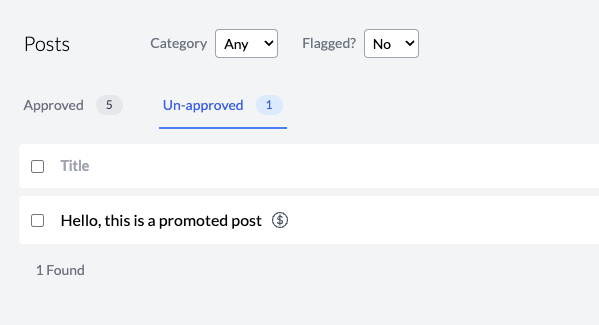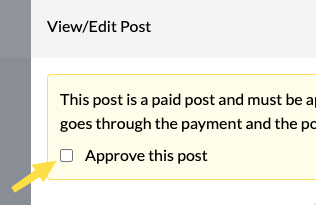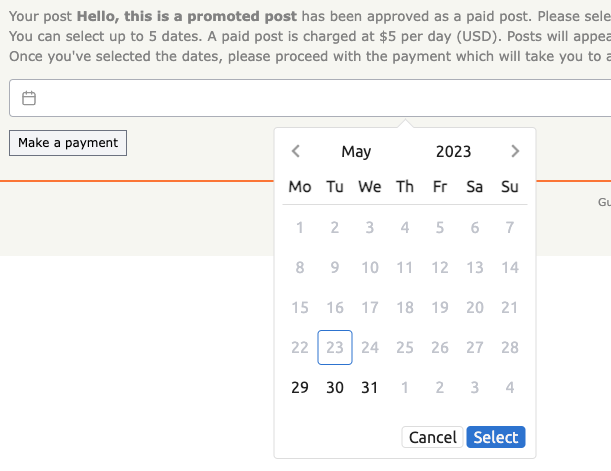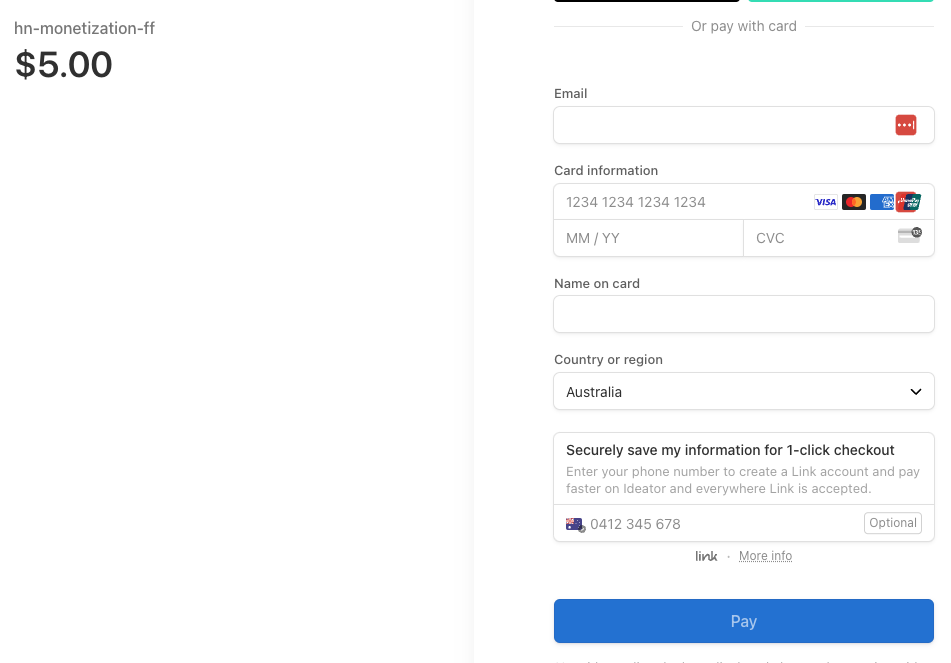Promoted Posts
Back to Admin
Promoted posts are post submissions made with a payment. This allows the author of the post to place their posts at the top of your
HN+ site on the nominated dates. In this document, we explain how to setup promoted post feature.
First, make sure you have integrated HN+ with your Stripe account. Please read the
documentation here.
Enable Promoted Post
First thing is to enable Promoted Posts in your admin panel via monetization settings page as shown below.
You should also set the price for submitting a promoted post for a single day. Please note that currently we are only working with USD currency.
Enabling and setting the price will create a new price in your Stripe account.
Submitting a Promoted Post
With this feature enabled and the price set, when a member goes to submit a post, they will now see an option to make this post as a Promoted Post as shown below. Note that when this feature is enabled, we also display a page with information on how a promoted post works for your members. The link to this page also appears in the footer.
Once the post is submitted as a promoted post, the member will see a confirmation message saying that the post will be reviewed and approved by an admin and a notification email will be sent to them once approved.
Approving a Promoted Post
An admin will receive an email notifying that a promoted post has been submitted. This can be reviewed & approved within the admin panel.
Click on the post and you will be able to approve the post.
Once approved, a notification email will be sent to the member.
Confirming and Making a Payment
Within the email, a member will receive a link to confirm and make a payment for the promoted post. The confirmation is shown below. In this page, the member needs to select which dates the promoted post should appear. Currently we allow up to 5 dates to be selected.
Once dates are selected, the member can click on the Make a payment button, which will redirect the member to a Stripe payment page.
That completes the flow and once the payment has been made the posts will appear on the top of the homepage as promoted posts.