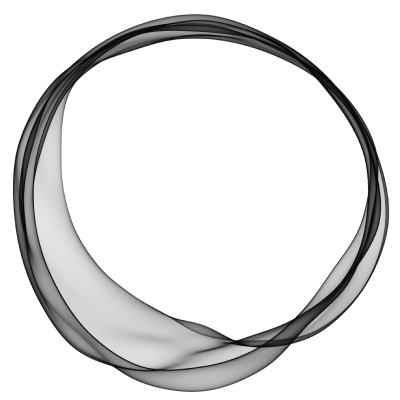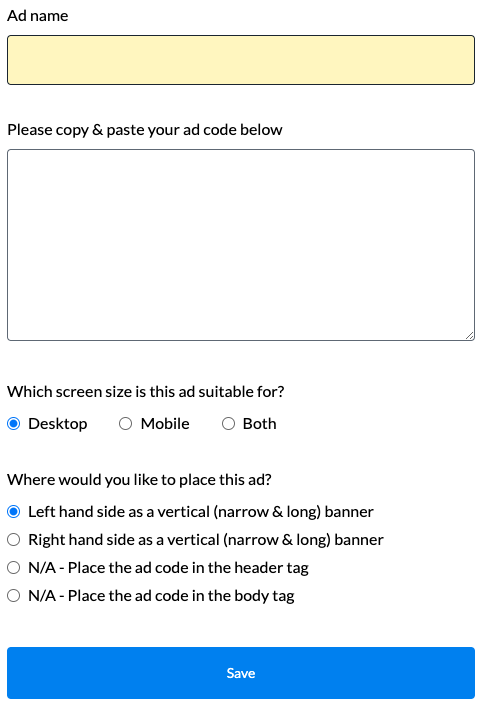Advertising
Back to Admin
Advertising is an obvious way to monetize websites and HN+ allows you to add your own advertising items to your site.
Note that HN+ is not affiliated with any advertising platforms and we do not display ads on your behalf.
That means, you are free to add any advertising items to your site. It could be Google AdSense, Amazon affiliate links or you can create your own
banner linking to another website of your choice. HN+ does not take any commissions.
Adding your own advertising item
Go to the Ads in your admin panel. Click on the + New Ad
button and you will see the following screen.
Give your ad item a name and paste the advertising item code. Typically the code will be in either HTML or Javascript or mixture of the two. You will also need
to select whether this ad will be displayed when in a desktop screen or a mobile screen. Some ads are applicable to both types.
You will also need to specify in which areas of your site, you want this ad to be displayed. Currently, the ad spaces are on the left and right hand sides of your site.
There might be some ads that are not fixed to a particular area, but it could be a pop-up or an ad that appears from the botto of the screen.
That's it. If you visit your site, then you will see the ad item being displayed. As an example, you can go to https://forum.hn.plus and you will see a small yellow banner on the right hand side of the site which advertises HN+.