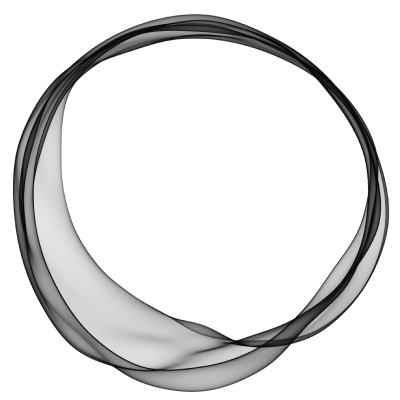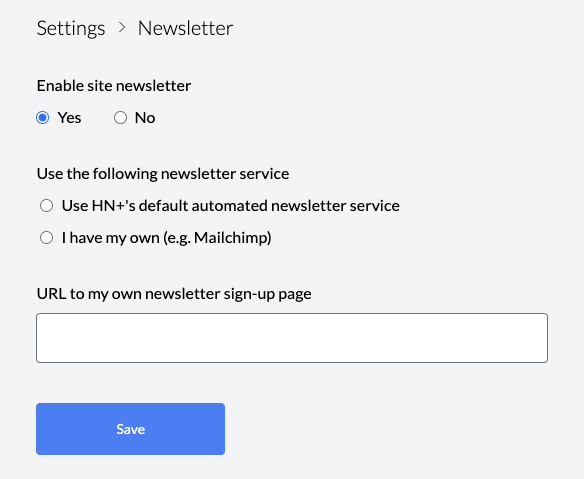Newsletters
Back to Admin
HN+ has a built-in Newsletter feature which you can use to send your members and visitors email newsletters with latest and popular posts, which is a great way to bring users back to your site and engage them.
Note that newsletters are sent to two different groups of users : members and subscribers. Members are those who created an account on your site using username and password (or third-party services such as Google). On the other hand, subscribers are those who only subscribed to newsletters using an email.
HN+ handles all aspects of newsletter including email confirmation steps to make sure you only capture valid addresses, changing the newsletter frequency, and unsubscribing.
Enabling Newsletters
To enable newsletters, go to the Newsletters in your admin panel as shown below.
If you have an existing newsletter service provider (e.g. MailChimp) you can select I have my own option. When users click on the Newsletter link on your site, they will be then redirected to its newsletter sign-up page.
Subscribing to Newsletters
Once the newsletter feature is enabled, on your HN+ site, users will see the Newsletter link, which will display the following page.
For an existing member, newsletter setting page is available from their profile page.