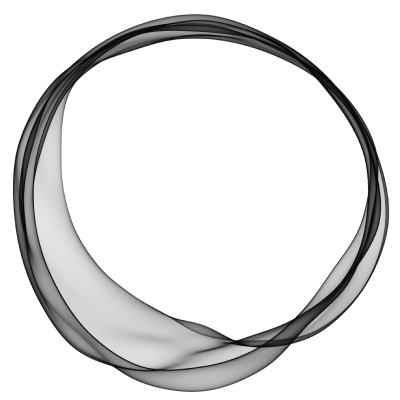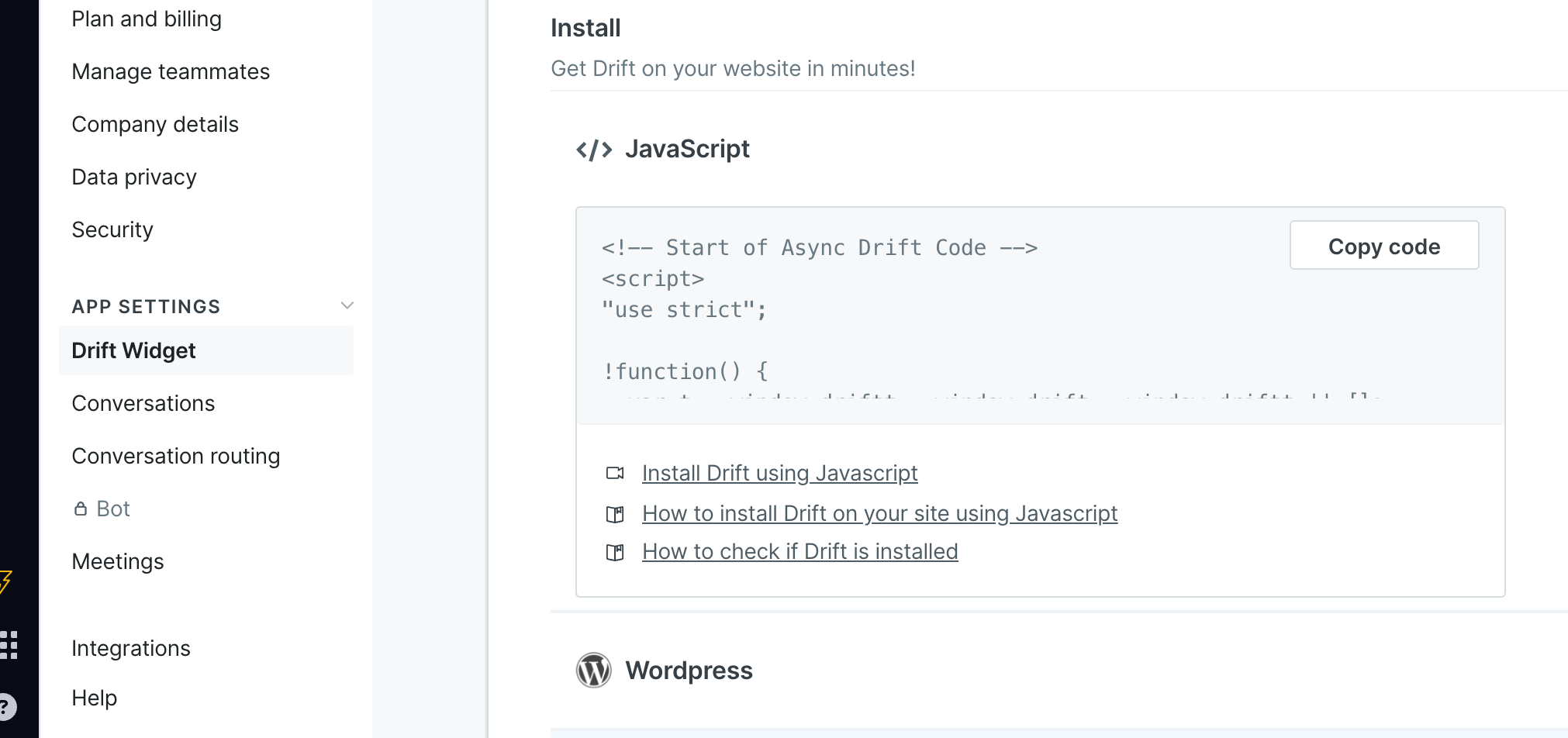Drift Chatbot
Back to Admin
The Drift chatbot is a powerful tool that allows you to provide real-time support and engage with visitors on your site. By adding this widget, you can improve customer satisfaction and potentially increase conversions.
Adding the Drift Chatbot Widget
To add the Drift chatbot to your site, follow these steps:
- Sign up for a Drift account at drift.com if you haven't already.
- Once logged in, navigate to the "Settings" section in your Drift dashboard.
- Look for the "Drift widget" option in the settings menu and click on the "Install" button.
- You'll be provided with a JavaScript code snippet which you can copy and paste.
- Save your changes and refresh your site. You should now see the Drift chatbot widget appear on your pages.
After adding the Drift chatbot, you can customize its appearance and behavior through the Drift dashboard. This includes setting up automated messages, creating chatbots, and integrating with other tools you may use.