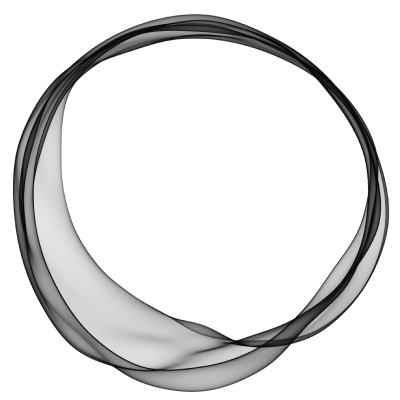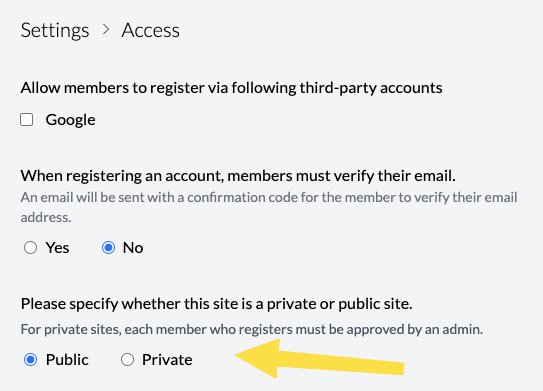Making your HN+ site private
Back to Admin
By default, HN+ site is open in a sense that the site is accessible by the public. There are member-only features such as voting and commenting, but there are also publicly accessible parts such as homepage, individual posts etc.
If you wish, you can also make your site completely private by going to the Access Settings in your admin panel as shown below.
How does a private site work?
A priviate site is essentially a member-only site where visitors to your site must have an account registered before accessing your site's contents. When a visitor lands on your site, they will be shown a login page. If the visitor doesn't already have an account, they will need to create an account.
Once an account is created, they will need to wait until the account has been approved by an admin. This is either yourself - the owner of the site - or a role that you create and assign to another member of your site. You can approve a member by going to the Members section in the admin panel. Once you approve an account, the member will be notified by an email.