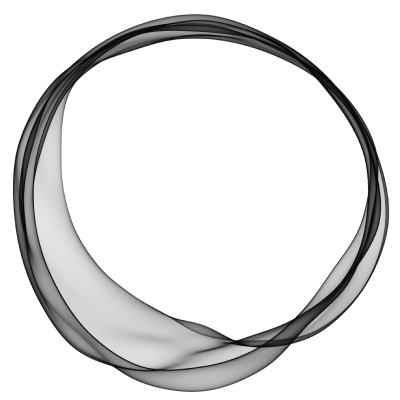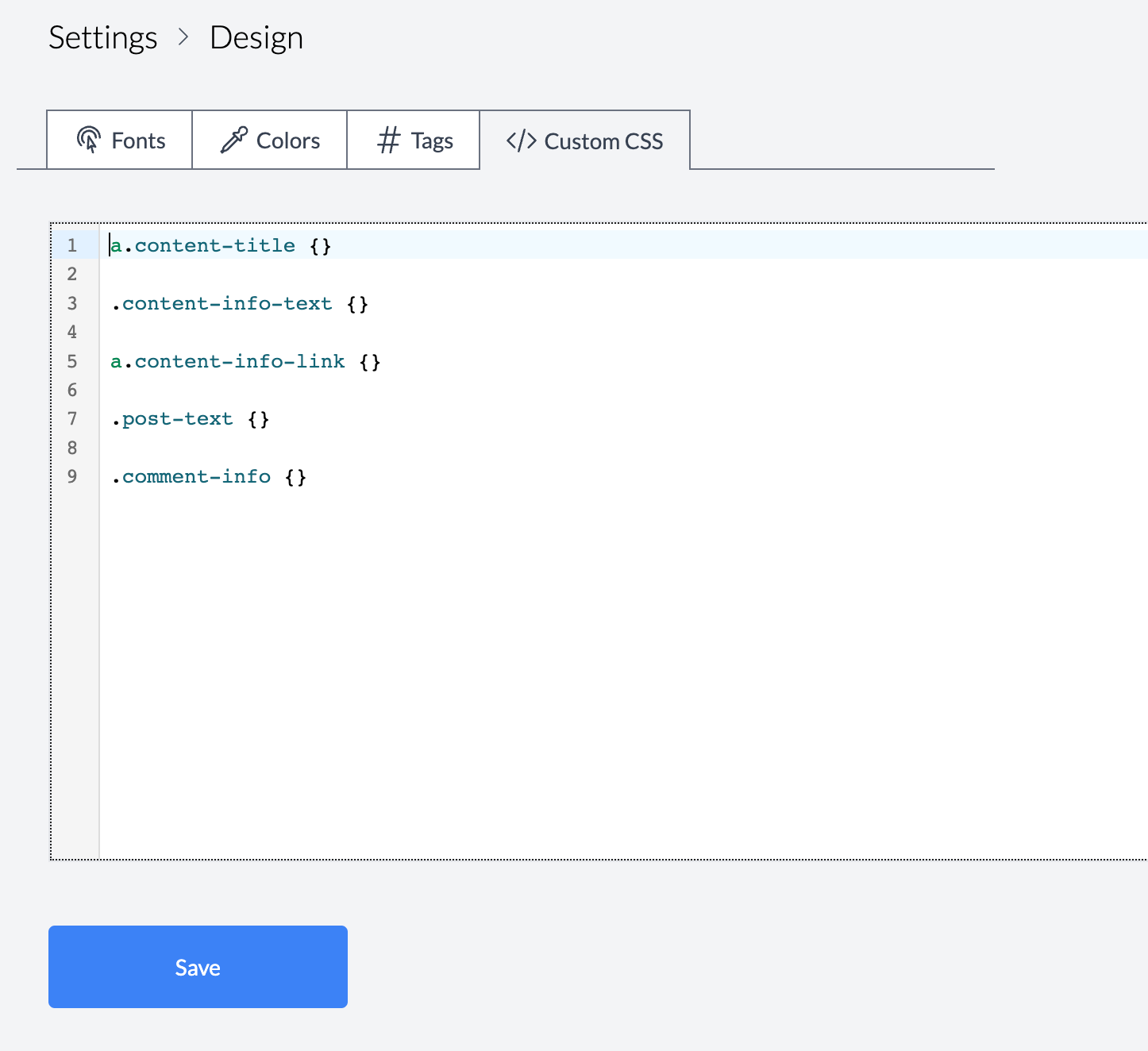Custom CSS
Back to Admin
HN+ allows you to customize the look and feel of your site via Design section in the admin panel.
Within that section, you can update basic elements such as text sizes, colors, font etc. However, if you want to apply more fine-grained styles, you can use
Custom CSS.
In the above, you can see some CSS classes already defined. Note that you do need to know how to write CSS. Also note that some classes already have styles applied
as default so you may need to apply !important to the styles that you are applying.
If you cannot find the classes listed in the editor above, you may have to find them in your site. Many of the elements in the site will have specific classes assigned
to them, but it is not guaranteed.