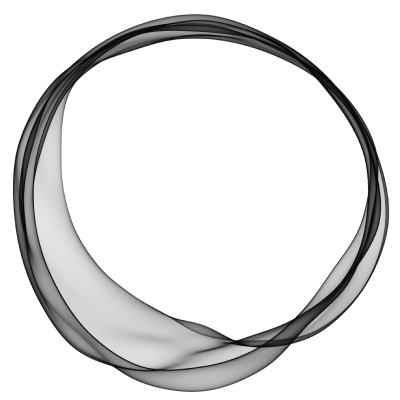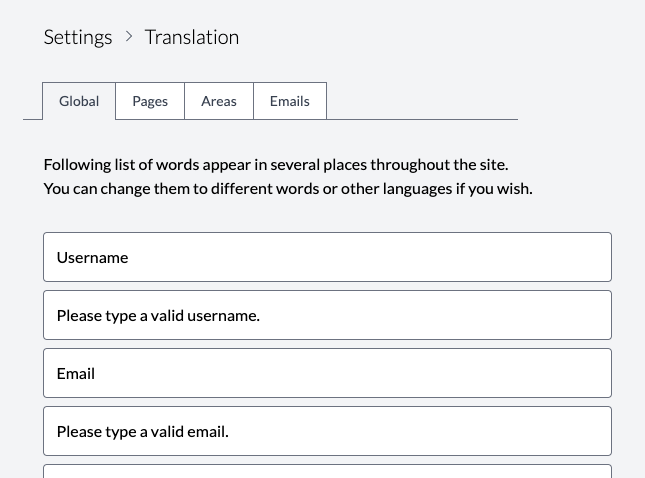Translation
Back to Admin
HN+ allows you to change the wordings of all the text labels that appear on your site. This means, you can personalize your site even further for your target audience by changing the language used on your site. You can access translation settings from your admin panel.
Translations are divided into 4 sections. There are words that appear throughout your site. These words can be globally updated in the Global tab.
For words that appear in specific pages, go to the Pages. You can also translate words in common areas in your HN+ site such as Header and Footer. Lastly, you can also change the wordings in emails that are
sent from your site.