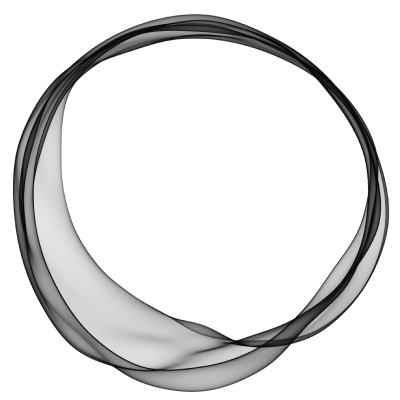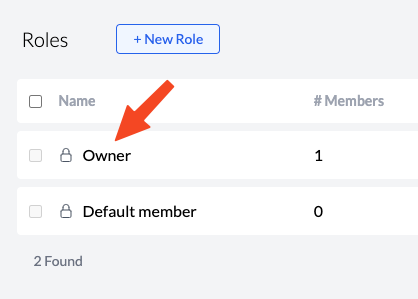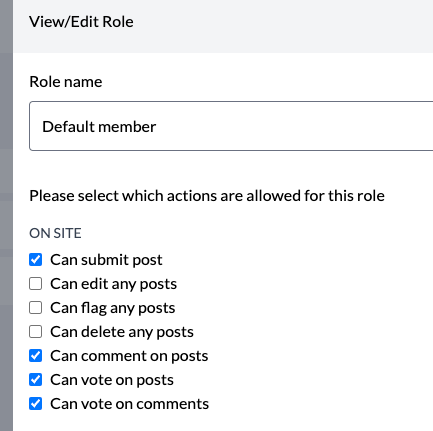Roles & permissions
Back to Admin
Within your HN+ site, there are certain actions that you may wish to enable and disable. This can be achieved via
Roles & Permissions. In this section, we will explain how this feature works.
Owner role
When you first create your HN+ site, by default you, the creator of the site, will be assigned a Owner role as shown below.
The owner role by default has all the permissions which allow you to perform any tasks for the site, including the deletion of the site. This role cannot be deleted and the member who has been assigned this role (that is you) cannot be deleted.
Default member role
In the image above, you can also see a role called Default member role. This role is by default assigned to all members who sign up to your site. If you click on the role, you can see the list of permissions that this role has.
By default, some permissions have already been granted to this role but you can change them easily.
Creating other roles
You can create other roles as well and provide permissions as you see fit. For example, you can create an Admin role, which can have access to various admin features but you may want to block the Billing and the permission to delete. The roles and permissions provide a flexible way to control which group of users can do which set of tasks.